Part of my job is to build websites for clients, and part of the job it to hand over a polished website my client can be proud of and does their brand justice.
I love WordPress, but I also like to be able to use either my brand or my clients brand for the WordPress login window, and the main WordPress Administration pages.
The first way I started to customise the WordPress Back End was to manually update the images in the WordPress system files. I am not a fan of editing any files outside of the wp-content folder (it’s not necessary), and doing anything to core wordpress files would just get over written with each (super easy one click) update. 🙁
This lead me to search for plugins to modify the login window, but I was left wanting more, so I figured out how to write my own plugin, and I ended up with Admin Custom Styles v1.0.0.
Admin Custom Styles
I’ve already upgraded the plugin to v1.0.3 v1.0.4 and it’s still pretty simple as far as functionality goes. Users of Admin Custom Styles require CSS knowledge to make the most of it. What I have here is a good start to and makes life a bit easier. Below is a screen-grab of what the login window looks like.
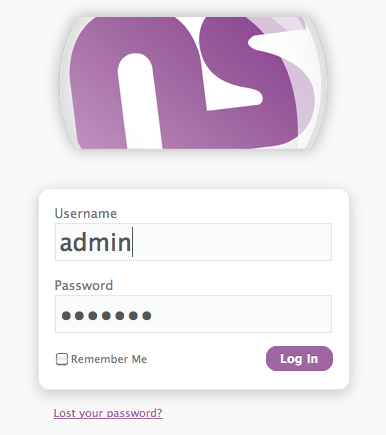
Preview of the WordPress Login Window
How to use Admin Custom Styles
- Download Admin Custom Styles
- Upload `admin-custom-styles` to the /wp-content/plugins/ directory
- Replace the images in the plugins folder to the images you want to use. /wp-content/plugins/admin-custom-styles/images/
- Add any CSS rules you like in /wp-content/plugins/admin-custom-styles/admin-custom-styles.css
- Activate the plugin through the ‘Plugins’ menu in WordPress
- Navigate to www.yourdomain.com/wp-login.php and see your logo in action
Where to from here?
It’s safe to say the plugin is pretty basic, but because of this it shouldn’t require any maintenance caused by WP core updates. However I would like to work on more functionally.
- I would like to create a plugin settings page where users, without CSS knowledge, can upload their custom logos, choose the color for the links on the login pages, as well as the button of the login pages.
- I would also like to get the plugin onto WordPress SVN server for auto updates and auto installs

